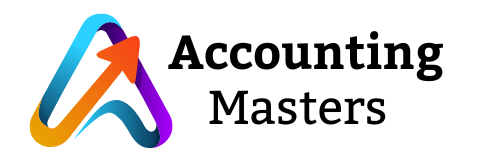Advanced Excel Course in Hyderabad
- Expert Trainer with 18+Years of Experience
- Mock Interviews and Interview Questions
- Lifetime Access to our Learning Management System (LMS)
- 100% Placements Assistance with Certificate and Career Guidance
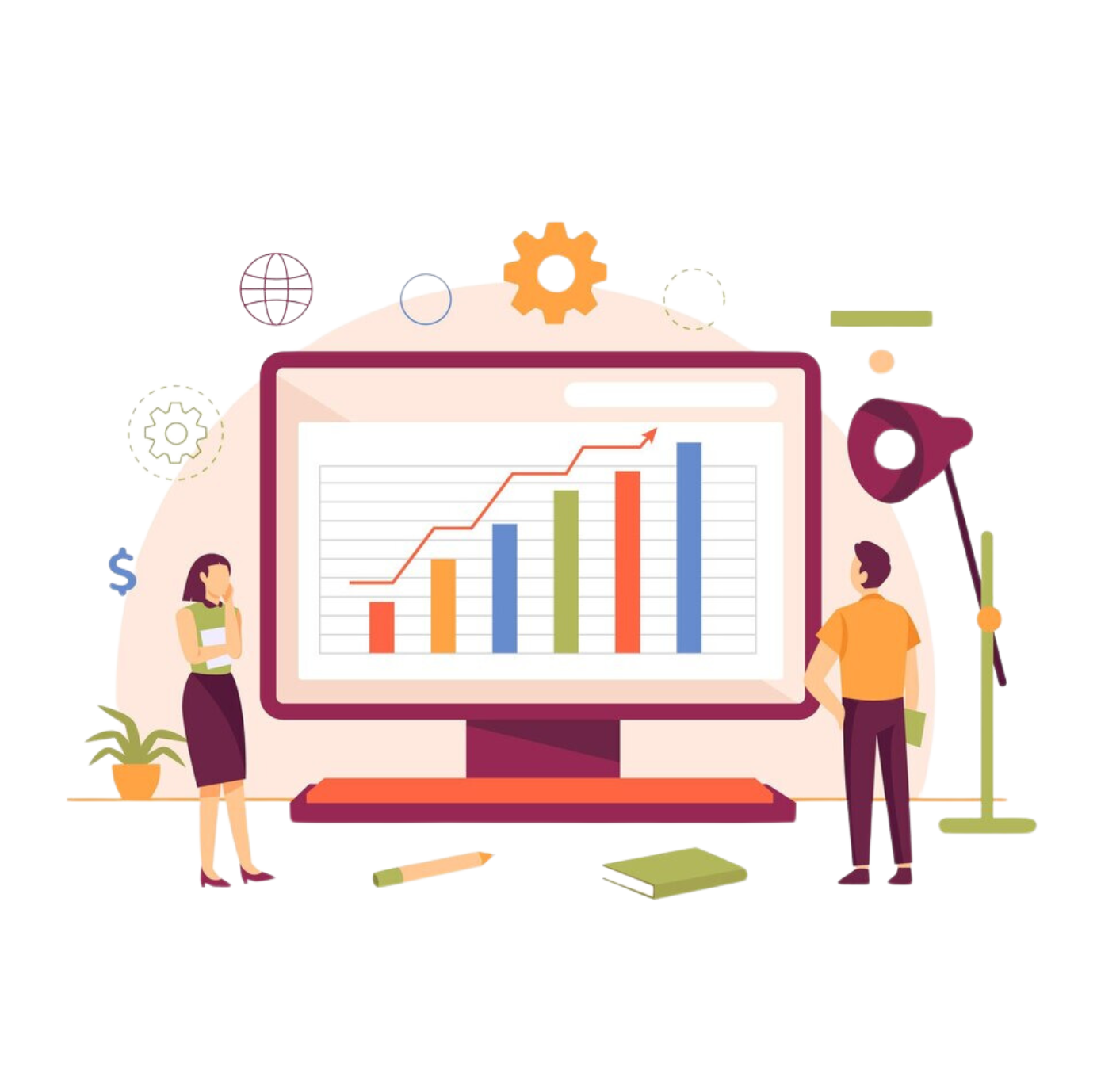
Advanced Excel Course in Hyderabad
Table of Contents
ToggleBatch Details
| Trainer Name | Mr. Varun Kumar |
| Trainer Experience | 18+ Years |
| Next Batch Date | 14th February 2024 (5:00 PM IST) |
| Training Modes | Online Training (Instructor Led) |
| Course Duration | 45 Days |
| Call us at | +91 96034 33444 |
| Email Us at | |
| Demo Class Details | Click here to chat on WhatsApp |
Advanced Excel Course in Hyderabad
Curriculum
- Review of basic Excel formulas and functions
- Nested functions and logical functions (IF, AND, OR)
- Lookup functions (VLOOKUP, HLOOKUP, INDEX/MATCH)
- Statistical functions (AVERAGEIF, COUNTIF, SUMIF)
- Array formulas and advanced calculations
- Troubleshooting formula errors and debugging techniques
- Sorting and filtering data effectively
- Advanced filtering techniques (Advanced Filter, Filter by Color)
- Data validation and drop-down lists
- PivotTables and PivotCharts: Creating, formatting, and analyzing data
- Power Query (Get & Transform Data): Importing, cleaning, and transforming data from various sources
- Data analysis with What-If analysis tools (Goal Seek, Scenario Manager, Data Tables)
- Creating dynamic charts and graphs
- Customizing chart elements (titles, axes, legends, etc.)
- Sparklines and small multiples for data visualization
- Conditional formatting for visual insights
- Building interactive dashboards with slicers and timelines
- Techniques for presenting data effectively to stakeholders
- Introduction to Excel Macros: Recording and editing macros
- Automating repetitive tasks with VBA (Visual Basic for Applications)
- Creating custom functions (UDFs) in VBA
- Using loops and conditions in VBA programming
- Error handling and debugging in VBA
- Best practices for efficient and maintainable macros
- Introduction to Excel Add-Ins: Analysis ToolPak, Solver, and more
- Advanced statistical analysis with Excel Add-Ins
- Monte Carlo simulations for risk analysis
- Optimization techniques with Solver Add-In
- Building financial models with Excel Add-Ins
- Integrating external data sources and APIs
- Sharing workbooks and protecting sensitive data
- Tracking changes and managing versions
- Collaborating in real-time with Excel Online and SharePoint
- Working with external data connections and refreshing data
- Tips for efficient teamwork and communication within Excel
- Hidden features and shortcuts for productivity
- Customizing the Excel environment for efficiency
- Advanced formatting techniques
- Linking data between multiple workbooks
- Handling large datasets and optimizing performance
- Troubleshooting common Excel issues and errors
- Introduction to Excel Data Models and Power PivotCreating relationships between tables for advanced data analysis
- DAX (Data Analysis Expressions) functions for advanced calculations
- Hierarchies and parent-child relationships in data modeling
- Building sophisticated data models for complex analysis scenarios
- Principles of financial modeling in Excel
- Building dynamic financial models for budgeting and forecasting
- Sensitivity analysis and scenario planning
- Incorporating macros and automation for efficient model updates
- Discounted cash flow (DCF) analysis and valuation techniques
- Presenting financial models effectively to stakeholders
- Advanced chart types: Radar charts, waterfall charts, and more
- Creating dynamic and interactive charts using form controls
- Custom chart templates and themes
- Visualizing geographical data with Excel maps
- Combining multiple chart types for comprehensive analysis
- Tips for effective storytelling through data visualization
- Text manipulation techniques (Text-to-Columns, CONCATENATE, SUBSTITUTE)
- Handling missing or erroneous data with advanced cleaning techniques
- Regular expressions for pattern matching and data extraction
- Advanced data transformation with Power Query M language
- Cleaning and preparing data for analysis using Python integration
- Strategies for maintaining data integrity and quality over time
- Calculated fields and items in PivotTables
- Grouping and ungrouping data for better analysis
- Using timelines and slicers for interactive reporting
- Working with Power Pivot and Power Query data in PivotTables
- Creating custom PivotTable layouts and styles
- Advanced filtering and sorting options for PivotTables
- Streamlining accounting processes with Excel automation
- Automating journal entries and reconciliations
- Using Excel to generate financial statements and reports
- Implementing accounting controls and validations in Excel
- Integrating Excel with accounting software and ERP systems
- Case studies on successful implementation of Excel automation in accounting
- Overview of artificial intelligence and its applications in Excel
- Understanding the benefits of AI-driven automation and analysis
- Introduction to AI-powered features and add-ins in Excel
- Real-world case studies and scenarios
- Applying advanced Excel techniques to practical accounting tasks
- Group projects for collaborative learning and problem-solving
- Presenting project findings and insights
- Feedback and evaluation of project work
Advanced Excel Course in Hyderabad
Key Points

Industrial Expert Trainer
Learn from professionals with real-world experience in using Excel for complex business challenges. Gain valuable knowledge and best practices directly from industry experts to stay ahead in your field.

Advanced Excel Insights Sessions
Learn advanced Excel skills through focused sessions on complex formulas, data analysis techniques, and automation strategies. Discover the latest Excel features and methods that go beyond basic spreadsheet skills.
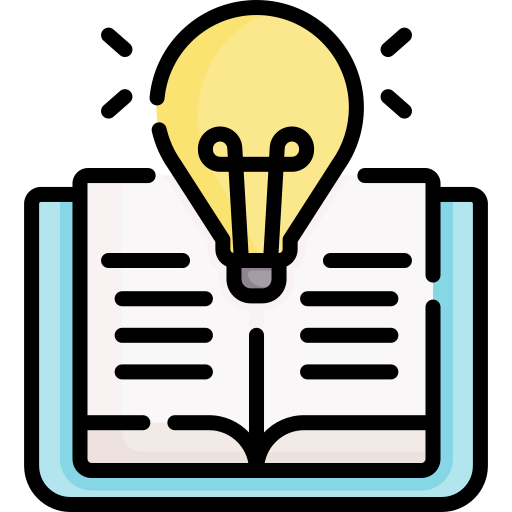
Learning Opportunities
Access a wide range of learning resources, including tutorials, case studies, and hands-on exercises, to strengthen advanced Excel concepts. Participate in workshops, webinars, and labs to improve your Excel skills and stay updated with the latest trends.

Interactive Sessions
Join interactive sessions with instructors and peers to discuss real-world Excel challenges, share insights, and work together on solutions. Get personalized feedback and guidance to improve your learning experience and meet your specific needs.
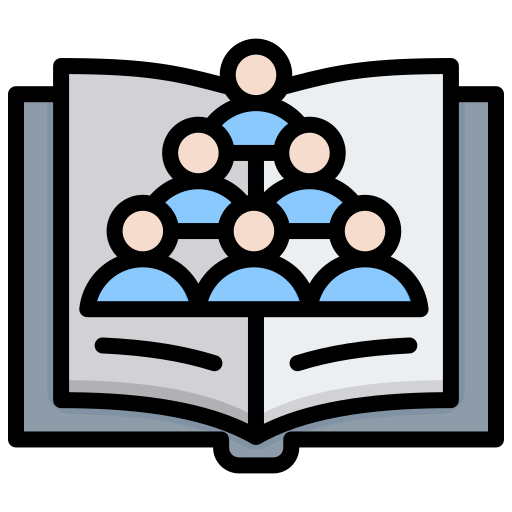
Learning Community
Join an active community of Excel supporters, professionals, and experts to network, exchange ideas, and support each other's learning journey. Connect with like-minded individuals, participate in group discussions, and access valuable resources for continuous learning and growth.

Interview and Job Support
Receive guidance and preparation tips for Excel-related interviews, including technical assessments and case studies. Access job listings, career resources, and networking opportunities to advance your career prospects in Excel-related roles.

Flexible Learning Opportunities
Access the course content anytime, anywhere, through online platforms, allowing for Flexible learning that fits your schedule and commitments. Choose from a variety of learning formats, including live sessions, recorded lectures, and downloadable resources, designing the learning experience according to your preferences.
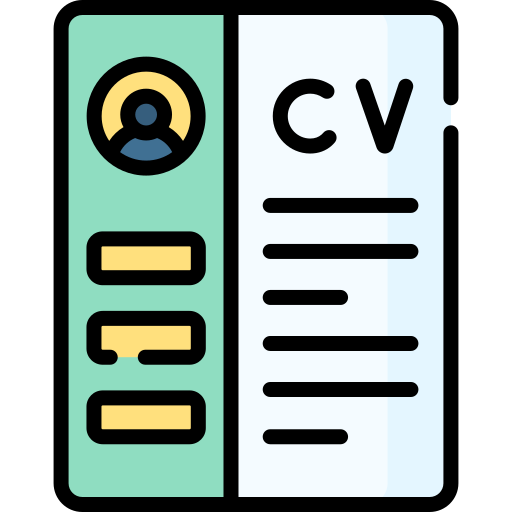
Industrial-Ready Curriculum
Gain hands-on experience with a curriculum designed in collaboration with industry experts, ensuring that you acquire skills and knowledge directly applicable to real-world business situations. Learn practical Excel techniques and strategies that are in-demand in various industries, making you ready to deal the challenges of the modern workplace from day one.

Certification
Upon completing the course, students will receive a certificate from the institute. This certification not only signifies the successful conclusion of a comprehensive course but also represents a commitment to excellence and competence in the field of advanced excel.
What is Advanced Excel?
Accounting Mastery offers a course in Advanced Excel, a program used for making and analyzing spreadsheets. It helps users create, format, and calculate rows with formulas, and also create graphics like bar charts and pie charts. This course is important for anyone who works with spreadsheets and wants to understand the program better.
During the course, you will learn how to create complex spreadsheets for advanced statistical analysis. Our instructors are experienced and provide placement assistance. We offer classroom, live-online, and flexible learning options with recorded videos. Our Advanced Excel Course trainers are certified experts with 15+ years of experience.
The course covers basic to advanced levels, designed to help you get a job in good companies after certification. You’ll learn practical skills like Vlookup ,PivotTables, PivotChart, Flash Fill, Quick Analysis, Power View, and Conditional Formatting.
Our placement support helps you prepare for interviews, create resumes, and develop strategies for real-world situations. You will receive video recordings of class sessions and course materials, including sample resumes. At the end of the course, you will receive a certification.
Enroll with Accounting Mastery for the Advanced Excel Course in Hyderabad and start building your career.
Advanced Excel Course in Hyderabad
Pre-Requisites
- Basic Excel Skills: Ensure you're comfortable with basic tasks such as data entry, formatting cells, basic formulas (SUM, AVERAGE, etc.), and moving through worksheets.
- Intermediate Excel Functions: Familiarize yourself with intermediate functions such as VLOOKUP, HLOOKUP, INDEX-MATCH, IF statements, SUMIF, COUNTIF, and logical functions like AND, OR, and NOT.
- Data Analysis Techniques: Understand basic data analysis techniques such as sorting, filtering, pivot tables, and creating charts/graphs.
- Understanding of Data Types: Know the different types of data in Excel (text, numbers, dates, etc.) and how to work with them effectively.
- Basic Statistical Analysis: Familiarity with basic statistical functions like AVERAGE, MEDIAN, MODE, and standard deviation can be helpful, especially if you plan to use Excel for data analysis.
- Problem-Solving Skills: Develop problem-solving skills as many advanced Excel tasks involve analyzing complex data sets and finding solutions to specific challenges.
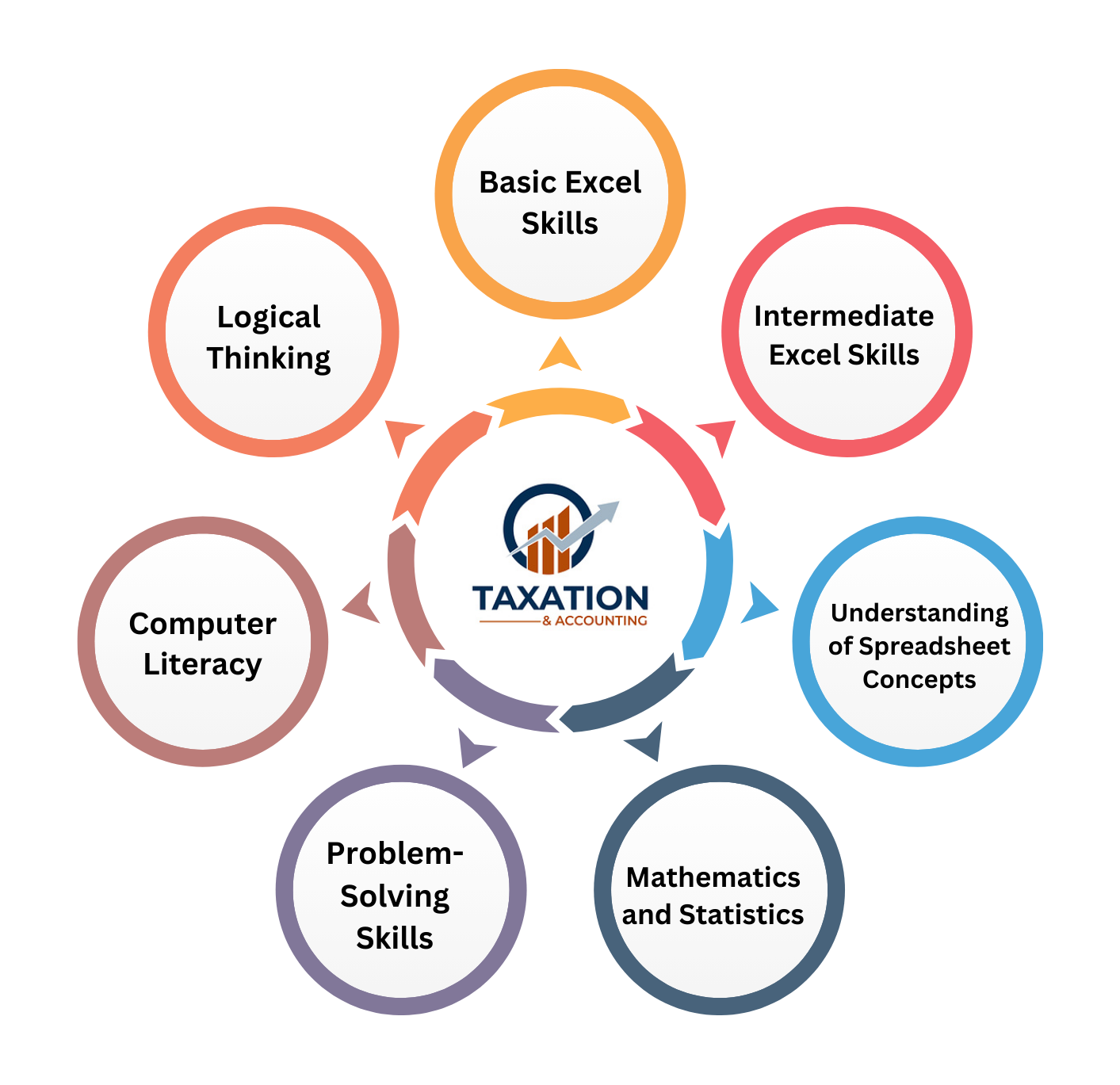
Advanced Excel Course in Hyderabad
Who should learn
- Accountants and Financial Analysts
- Business Analysts and Data Analysts
- Project Managers
- Operations Managers
- Sales and Marketing Professionals
- Human Resources Professionals
- Researchers and Academics
- Entrepreneurs and Small Business Owners
- Students and Graduates
- Professionals Seeking Career Advancement
Advanced Excel Course in Hyderabad
Course Outline
Our comprehensive Advanced Excel course in Hyderabad at AccountingMastery is designed to improve your proficiency in spreadsheet management, data analysis, and reporting. Whether you are a beginner or have some previous experience, this course will provide you with the advanced skills needed to undertake complex tasks in Excel.
01
Advanced Formulas and Functions
Discover and learn about complicated formulas and advanced functions that help you work with data more effectively
02
Data Analysis Techniques
Learn how to sort, filter, and validate data completely for a comprehensive analysis.
03
Data Visualization and Dashboard Creation
Learn how to create flexible charts, graphs, and dashboards to present data clearly and visually.
04
Automation and Macros
Automate repetitive tasks using macros and VBA programming to boost productivity.
05
Collaboration and Sharing Features
Utilize collaborative tools for sharing workbooks and working in real-time with teams.
06
Practical Projects and Case Studies
Apply learned skills to real-world projects to strengthen learning and gain practical experience.
Advanced Excel Course in Hyderabad
Couse Overview

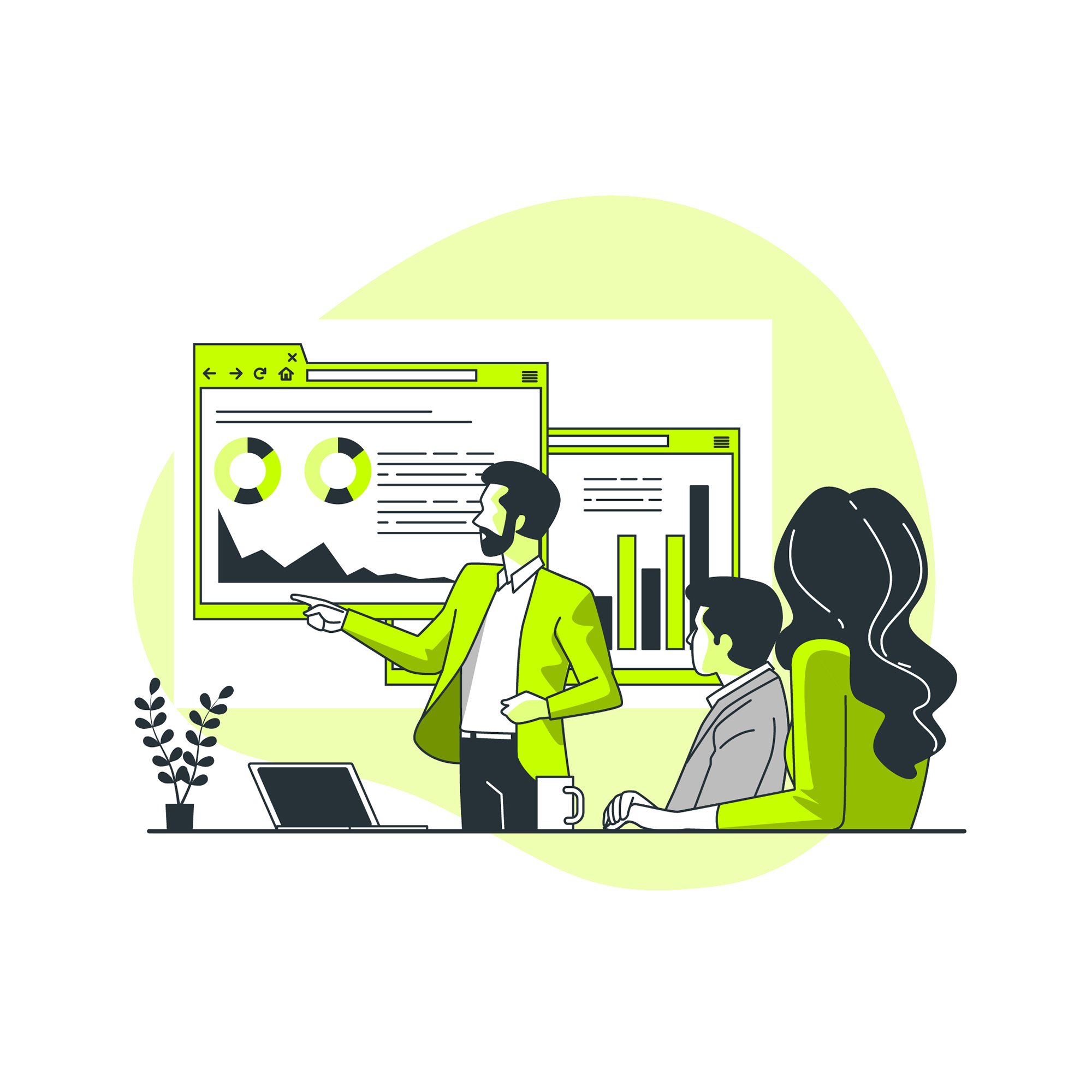
The Advanced Excel course in Hyderabad is designed to take your Excel skills to the next level, providing you with the skill needed to handle complex data analysis, reporting, and automation tasks effectively.
This comprehensive course covers a range of advanced topics, including advanced formulas and functions, data analysis techniques, data visualization, automation with macros and VBA, collaboration features, and practical projects.
Additionally, this course offers a supportive learning environment where you can participate with expert instructors and fellow learners. Through hands-on practice, real-world examples, and interactive learning activities, you will gain practical experience and build confidence in applying advanced Excel techniques to solve real-world problems.
By the end of the course, you will present itself with a deeper understanding of Excel’s capabilities and the ability to take advantage of its full potential to drive informed decision-making and achieve your professional goals.
Modes Of Training
Classroom Training

- Experienced Professional Instructors
- Personalized Guidance
- Interactive Learning Environment
- Practical Learning Approach
- Mock Interviews & Career Guidance

Online Training
- Experienced Professional Instructors
- Personalized Guidance
- Designed for Remote Learning
- Practical Learning Approach
- Mock Interviews & Career Guidance
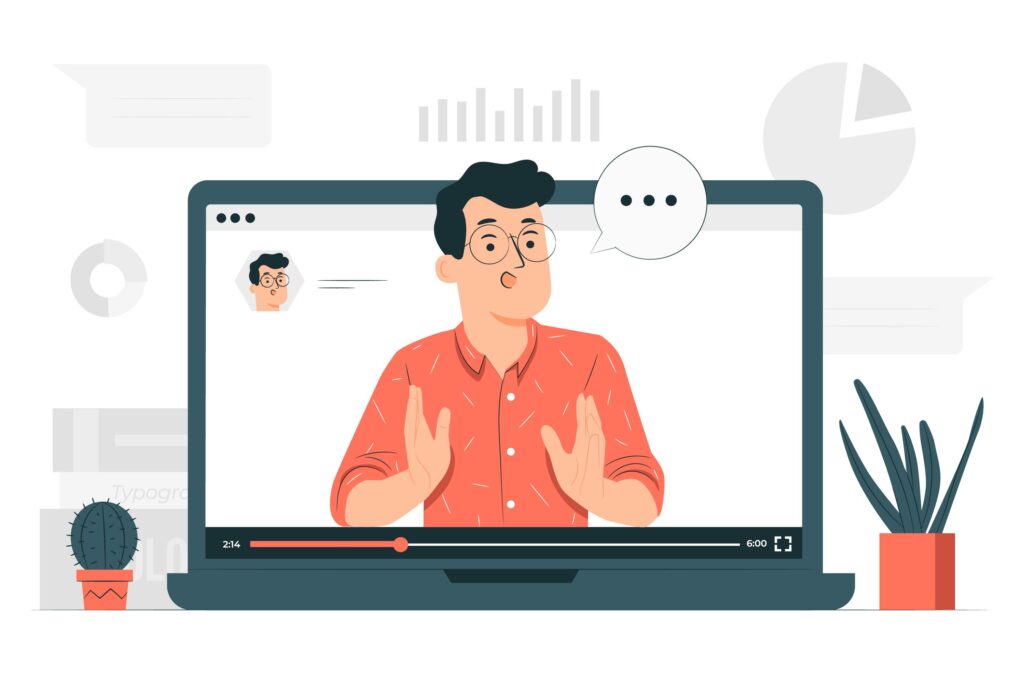
Self-paced Video Training
- Structured Live Recordings
- Personalized Guidance
- Interactive Weekly Online Sessions
- Practical Learning Approach
- Mock Interviews & Career Guidance
Advanced Excel Course in Hyderabad
Career Opportunities
Excel is a flexible tool, and its applications extend to various roles in almost every industry. The ability to efficiently use Excel can improve employability and contribute to career advancement. Advanced Excel skills, including proficiency in functions, formulas, and data analysis, are particularly desired after in roles requiring in-depth spreadsheet knowledge. Some common career paths where Excel skills are highly valued include:
01
Financial Analyst
Analyzing financial data, creating financial models, and generating reports using Excel are key tasks for financial analysts in banking, investment firms, or corporate finance departments.
02
Data Analyst
Data analysts use Excel comprehensively to clean, analyze, and visualize data, providing valuable understanding to support business decisions in areas such as marketing, operations, and strategy.
03
Business Intelligence Analyst
In roles focused on business intelligence, advanced Excel skills are essential for creating dashboards, conducting trend analysis, and generating reports to support data-driven decision-making.
04
Management Consultant
Management consultants depend on Excel for various tasks such as data analysis, financial modeling, and creating presentations. They use these tools to offer advice to clients on business strategies, operational improvements, and financial performance
05
Project Manager
Project managers utilize Excel for project planning, budgeting, resource allocation, and tracking project progress, making advanced Excel skills valuable for effective project management.
06
Supply Chain Analyst
Advanced Excel skills are essential for supply chain analysts to analyze inventory levels, project demand, optimize logistics, and identify cost-saving opportunities in the supply chain process.
07
Operations Manager
Operations managers depend on Excel for tasks like data analysis, performance tracking, and process optimization. They use these tools to improve operational efficiency and simplify workflows in manufacturing, logistics, or service industries.
08
Market Research Analyst
Market research analysts use Excel to analyze survey data, conduct statistical analysis, and create visualizations to identify market trends, consumer behavior, and competitive understanding.
09
Accountant
Accountants use Excel for financial reporting, budgeting, project, and analyzing financial data to ensure regulatory compliance and financial health.
10
Human Resources Analyst
HR analysts use Excel for workforce planning, data analysis of employee performance metrics, compensation analysis, and creating HR reports for management decision-making.
Advanced Excel Course in Hyderabad
Certifications
At Accounting Mastery in Hyderabad, we offer an Advanced Excel certificate course. The course fees are designed to each student’s needs and provide great value. Our Advanced Excel classes in Hyderabad are flexible, with options for daytime, weekend, evening, or fast-track classes.
This course provides you the opportunity to handle the Accounting Mastery Advanced Excel certification program. It’s designed around real-world industry situations and projects, ensuring you gain the skills necessary for today’s workplace. You will also have assessments throughout to test your understanding of core concepts.
These assessments help you prepare for Advanced Excel certification exams or assess your understanding. Upon completion, you will receive a course completion certificate from Accounting Mastery, recognized by top companies.
This certification serves as a testament to their advanced skill set, enhancing their professional credibility and opening up new career opportunities in various industries

Testimonials
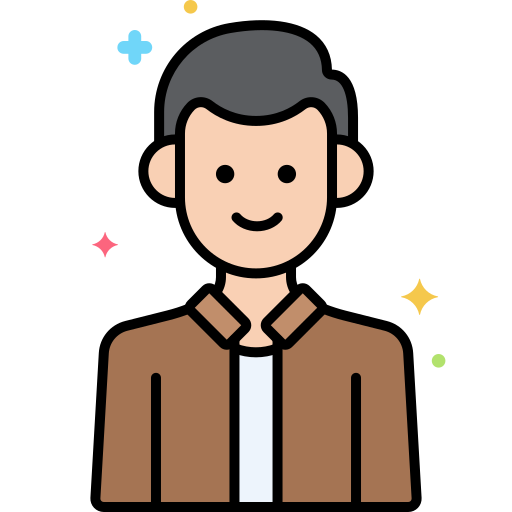
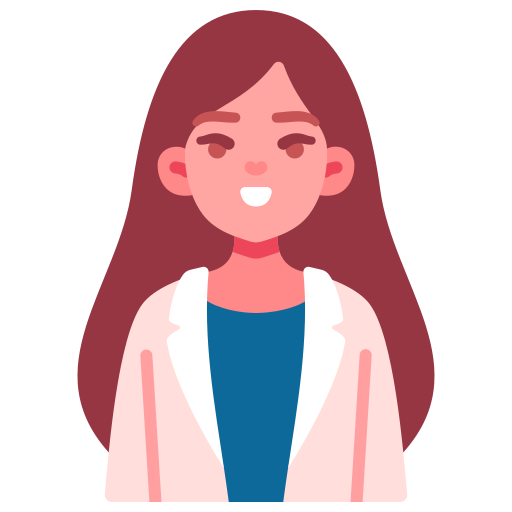


Advanced Excel Course in Hyderabad
Benefits
Learning Advanced Excel not only provides practical skills for immediate use but also establishes a foundation for continued growth and adaptability in a rapidly changing technological Environment. It offers numerous advantages across personal, academic, and professional domains:
Enhanced Career Opportunities
Advanced Excel skills are highly desired in various industries, opening up opportunities for roles such as financial analyst, data analyst, business intelligence analyst, and more.
Increased Efficiency and Productivity
Mastering advanced Excel techniques enables you to perform tasks more efficiently, automate repetitive processes, and handle complex data analysis tasks with ease, leading to increased productivity in your work.
Improved Data Analysis and Decision-Making
Advanced Excel skills allow you to analyze large datasets, identify trends, and extract valuable understanding, empowering you to make informed decisions and inspire business growth.
Professional Development
Completing an Advanced Excel course demonstrates your commitment to professional development and continuous learning, improving your credibility and marketability in the job market.
Better Performance in Current Role
Applying advanced Excel techniques in your current role can help you simplify workflows, improve accuracy in data analysis and reporting, and contribute more effectively to organizational success.
Versatility Across Industries
Advanced Excel skills are applicable across a wide range of industries and functional areas, giving you the flexibility to pursue opportunities in diverse sectors and roles.
Increased Confidence
Mastering advanced Excel features and functions increases your confidence in handling complex data analysis tasks, creating Advanced reports, and presenting understanding to stakeholders.
Cost Savings for Organizations
Organizations benefit from employees with advanced Excel skills by reducing the need for external resources, improving data accuracy, and improving operational efficiency
Access to Advanced Tools and Techniques
An Advanced Excel course provides you with knowledge of advanced tools, functions, and techniques that can significantly improve your data analysis, visualization, and automation capabilities.
Networking Opportunities
Participating with instructors and fellow learners in an Advanced Excel course provides networking opportunities and access to a community of professionals with similar interests and career goals.
Stay Updated with Industry Trend
Advanced Excel course incorporate the latest features and updates in Excel, ensuring that you stay aware of industry trends and technological advancements.
Entrepreneurial Skills
Small business owners and entrepreneurs can utilize advanced Excel for financial management, planning, and analysis, contributing to business success
Advanced Excel Course in Hyderabad
Market Trend
01
Increasing Demand for Data Analysis Skills
Advanced Excel courses are in high demand as industries seek professionals capable of effectively analyzing and interpreting data for informed decision-making.
02
Rise of Data-Driven Decision Making
The rise in organizations depending on data-driven decision-making Boosts the demand for individuals with strong Excel skills for advanced data analysis, visualization, and reporting.
03
Remote Work and Online Learning
The shift to remote work accelerates the accessibility of Advanced Excel courses through online platforms, allowing professionals worldwide to improve their Excel proficiency conveniently.
04
Career Advancement Opportunities
Professionals recognize Advanced Excel courses as tracks to career advancement, providing the skills needed for higher-paying roles and increased employability across diverse industries.
05
Customization and Specialization
Advanced Excel courses are changing to market needs by offering customization and specialization options, allowing learners to focus on specific areas such as financial modeling, data visualization, or automation.
06
Continuous Technological Advancements
The continuous evolution of Excel features and functionalities drives the need for professionals to stay updated, sustaining the demand for Advanced Excel courses.
FAQ'S
There Is a high demand for Advanced Excel skills. At Accounting Mastery, we provide a course where you can learn all the valuable aspects of Excel that companies really want.
The best Advanced Excel course provides you with practical skills for real-world applications. At Accounting Mastery, our Advanced Excel course provides hands-on training designed to meet industry demands and boost your proficiency efficiently.
Learning Advanced Excel benefits professionals seeking to improve data analysis and automation skills. Our course at Accounting Mastery provides to individuals across industries, empowering them to excel in their roles with advanced Excel proficiency.
Yes, you will be provided one-on-one doubt-clearing sessions with our instructor where you can address all your queries.
Mastering Microsoft Advanced Excel Course in Hyderabad is advantageous for professionals seeking improved data analysis and automation skills. Our course at Accounting Mastery is designed to provides to diverse industries, prepare individuals with the skill to excel in their careers.
The scope of Advanced Excel is huge, with opportunities in finance, analytics, consulting, and more. Our course Advanced Excel Course in Hyderabad at Accounting Mastery prepares individuals for these diverse career paths by imparting comprehensive Excel skills Designed to industry demands.
Advanced Excel may seem challenging, our course at Accounting Mastery breaks down complex concepts into easy-to-understand modules, making learning enjoyable and accessible for all skill levels.
Advanced Excel skills are highly sought after across industries for roles in finance, data analysis, and project management. At Accounting Mastery, our course meets this demand by equipping learners with practical skills needed to excel in today’s competitive job market.